There are three updates of particular note in release 86:
- Custom templates: Editing existing Concentric templates
- Adding context to the risks section in patient-facing views
- Improved error messaging for integration issues
Custom templates: Editing existing Concentric templates
Release 83 saw the eagerly-awaited release of custom templates. The initial version allowed template creation from a blank starting point. We’d anticipated that having the option to start from an existing Concentric starting point would be the most requested iteration, and so it proved to be!
When creating a custom template, you now have the option to start from an existing Concentric template or from a blank template.
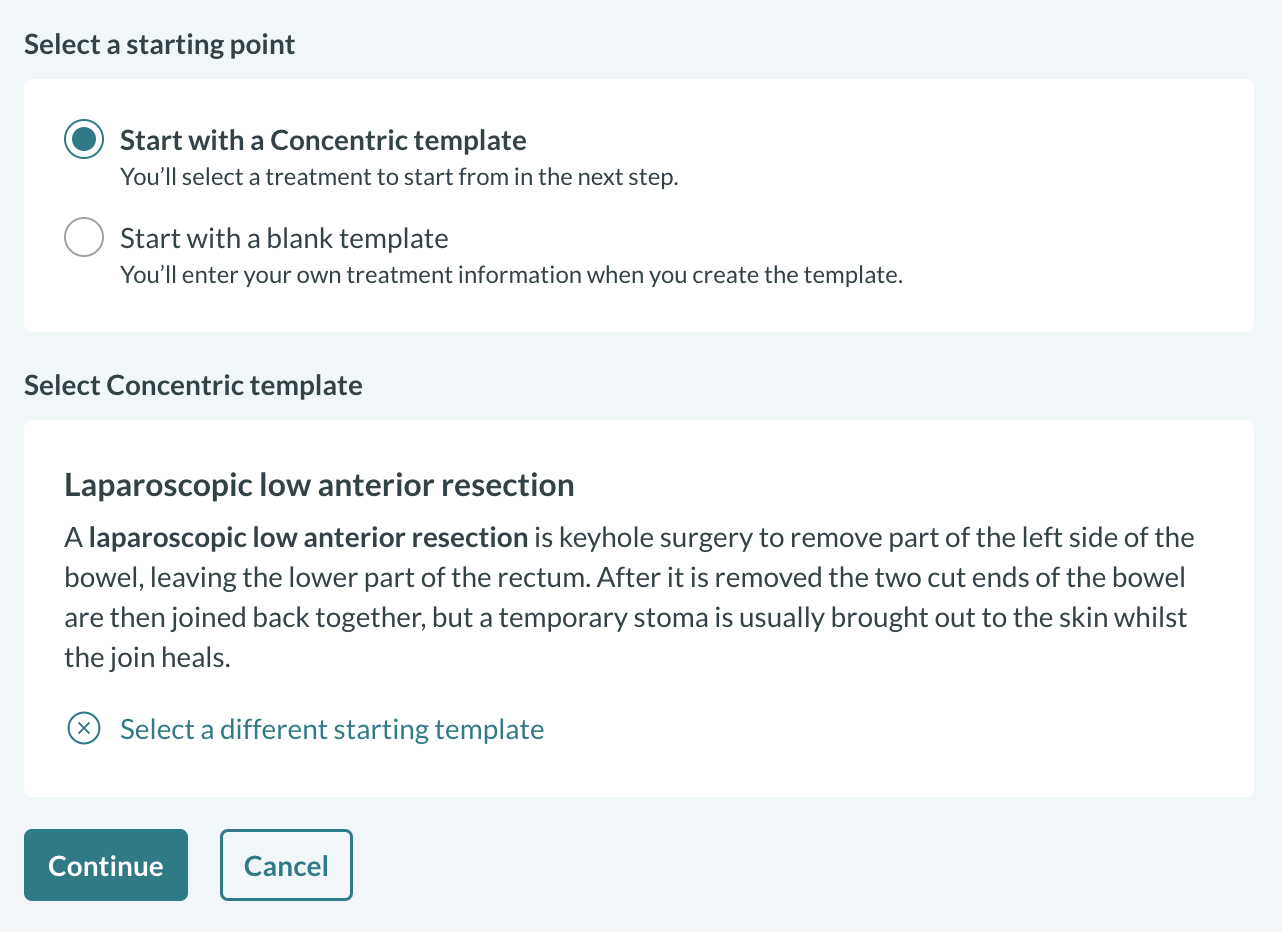
Adding context to the risks section in patient-facing views
The appropriate presentation of risk is a key element of the informed consent process. This release sees introductory paragraphs added prior to the risk categories in both consult view and within the patient application. The text aims to frame how to think about individual risk, what the information aims to cover, and the process a patient should expect.
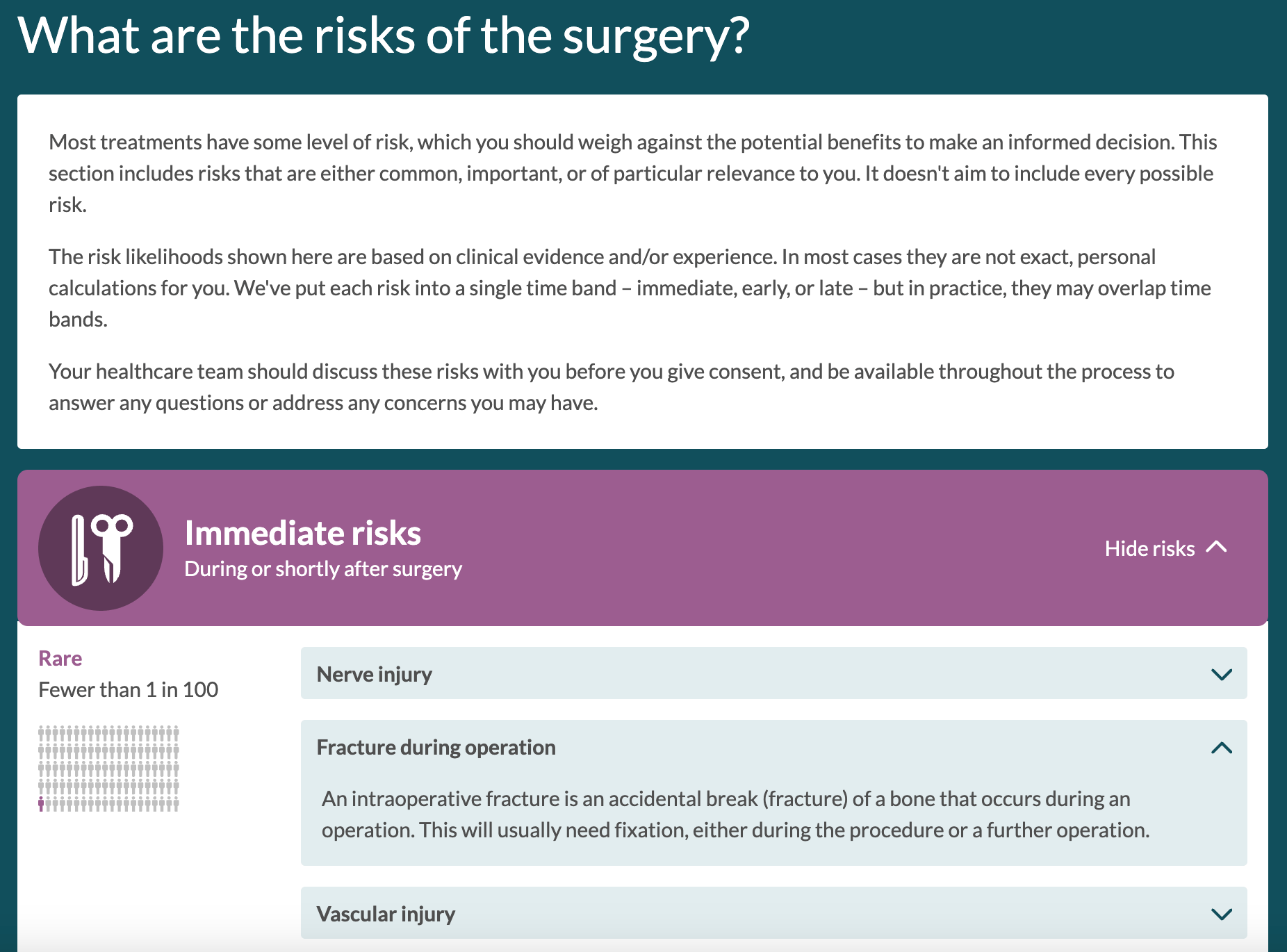
Improved error messaging for integration issues
Previously, when there was an issue searching for a patient record via an integration, we’d show the same error regardless of the underlying cause.
Under the hood, Concentric knew more detail of what was going on – for example, whether it was an issue with the connection to the hospital’s systems, if there was an issue with the specific record, or whether it was just taking a little longer than usual to receive a response – but wasn’t showing this detail to the user. We now do, with helpful information about whether the issue is likely to resolve itself momentarily, what might be done to fix it, and what to do in the meantime.